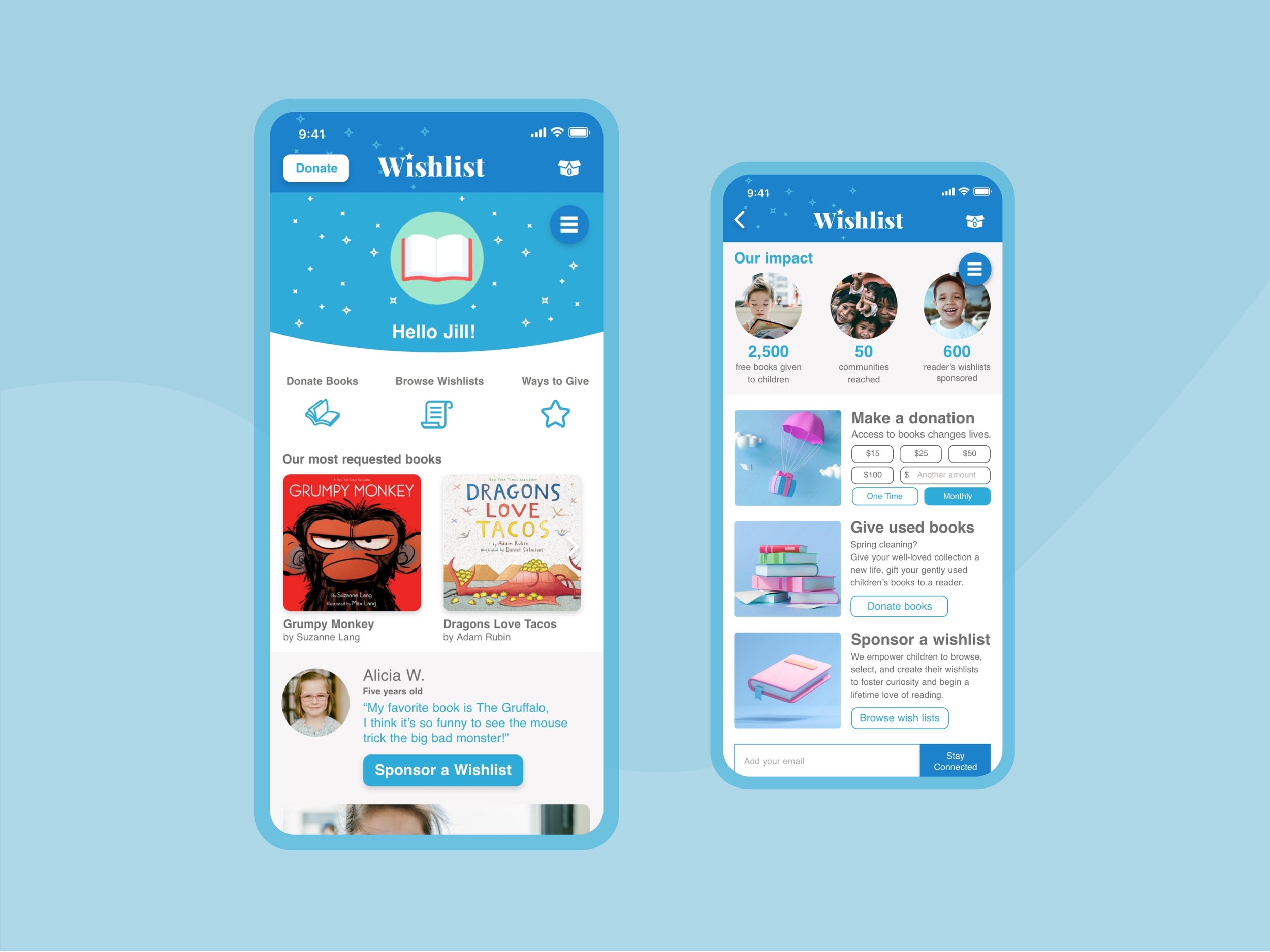XPLORE: A Case Study
Audited and redesigned a registration workflow and account dashboard for a child care program.
ROLE:
UX/UI Designer
RESPONSIBILITIES:
Site Audit
User Flows
User Testing
Design System Redesign
Prototyping
THE PRODUCT
Xplore is a public child care program. Xplore’s website is primarily used for program registration and user’s account dashboard.
THE PROBLEM
Xplore’s current design system is inconsistent, the registration flow has too many paths, and users found it difficult to complete the enrollment process.
Parents that send their children to child care programs are often busy and looking for a straightforward registration process, and at the same time want to feel confident in and connected with their child care program.
The goal
To audit and redesign a streamlined registration flow and account dashboard that allows busy parents to browse programs and enroll their children in a few steps.
my PROCESS
existing user flow
user testing: existing website
Method: Remote Moderated
5 users
Testing after school enrollment flow on existing website
Tool: Zoom
PAIN POINTS & FEATURE PRIORITIZATION
KEY FRUSTRATIONS
There is not a consistent design system, CTA can be anything from a graphic, hyperlink, or button without a clear hierarchy.
The graphic button function is inconsistent and unclear, sometimes misdirecting users away from the happy flow.
The flow has too many steps, causing frustration and confusion.
CTA language is unclear, causing users to overlook the call-to-action.
feature prioritization PHASE 1
New Design System
Home Page with a succinct menu and clear CTA
Edited Account Dashboard
Clean up steps to start registration
feature prioritization PHASE 2
Streamline registration process
Review the other xPlore camps and create onboarding/informational pages
Rebranding with an updated color palette and graphics
REVISED USER FLOW
Testing the Prototype
After creating a medium-fidelity prototype that addressed the problems with the original website I was ready to test the registration flow and account dashboard.
The registration flow is straightforward and simplified, so most of the feedback came when they reviewed the account dashboard.
Method: Remote Moderated
4 users
Parents with some experience with child care registration
Tool: Figma & Zoom
HIGH FIDELITY PROTOTYPE
REFLECTIONS & NEXT STEPS
Maximize Ease
Working parents have limited time to look for child care options, ease of use is a motivating factor in what programs they return to year after year.
Most children are enrolled in after-school care 6-7 years of their elementary school education, more than half of those students also enroll in summer camps and holiday care.
By creating a registration process that is fast and easy and a dashboard that is clear and organized, Xplore increases user retention and increases enrollments for its other programs.
Next Steps
Make Xplore the easiest option for care by adding features that allow returning users to skip steps in enrollment, and send notifications of upcoming care registration.
Audit and clean up the registration process.
Drive program to family connection by adding a messaging feature so parents can communicate directly with staff.
Redesign a “Careers” flow to attract that staff that aligns with the professional, caring, child-centric values of Xplore.